Hp iLO how to reset from Command Line
 Integrated Lights-Out, or iLO, is a proprietary embedded server management technology by Hewlett-Packard which provides out-of-band management facilities. The physical connection is an Ethernet port that can be found on most Proliant servers of the 300 and above series. Ref. Wikipedia
Integrated Lights-Out, or iLO, is a proprietary embedded server management technology by Hewlett-Packard which provides out-of-band management facilities. The physical connection is an Ethernet port that can be found on most Proliant servers of the 300 and above series. Ref. Wikipedia
With the iLO you can poweron/poweroff your server, or take a remote console for administration. You can map an ISO as a CDROM and install an OS remotelly. All this tasks are usually performed via web browser.
Sometimes it can happen that iLO become slow or stop responding. The iLO chip is indipendent from the rest of the server, so a reset can resolve this issue whit no impact to the production.
By default you can access the controller via command line interfaces such as SSH.
To reset the controller via SSH:
Open a Terminal connection to the IP address (use PuTTY for Windows)
Login with an Administrator account
At the command </>hpiLO-> type:
</>hpiLO-> cd /map1
Press Enter then type:
</map1>hpiLO-> reset
Press Enter
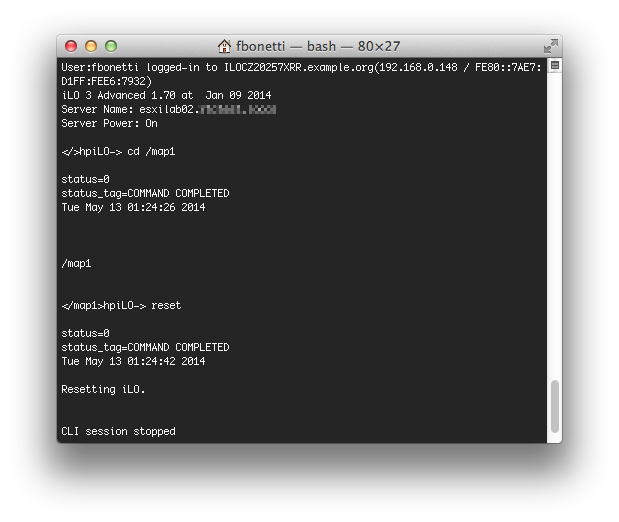
After the reset, remember also to update iLO firmware if available. www.hp.com/go/ilo



Pingback: Reset HP ILO Via the Command Line | Fatmin.com()